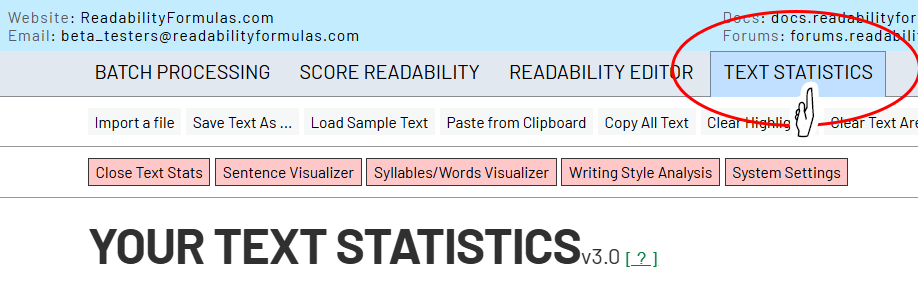
We need users to review the Word Statistics section before or after scoring a text to ensure accuracy.
Step 1: Import or paste text into the text area. You do not need to score a text to see word stats.
Step 2: Click on "Text Statistics" tab at the top.
Step 3: Click on the "Display Text Stats" to review your text's statistics.
Step 4: Click on "Sentence Visualizer" to review how the app categorizes your sentences. Readability formulas use sentence length as an indicator of complexity. Based on percentages, short and medium sentences yield "reading ease" while longer sentences yield "reading difficulty."
Step 5: Click on "Syllables Visualizer" to review how the app categorizes easy and hard words, syllables, repeat words, etc.
Step 6: Click on "Writing Style Analysis" to review how the app scores the Lexical Diversity/Density of your text. Lexical Density scores the richness of a text; Lexical Diversity scores the variety of words used in a text.
What to Beta-Test
What would you add or remove from the Text Statistics?
Do you notice any miscalculations?
Do you like how the results are displayed?
Did you find the Sentence Visualizer and Syllables/Words Visualizer useful?
Did you notice any bugs or errors along the way?
Did you find anything confusing?
We ask beta-testers to post their feedback to our forums so other users can learn and respond. Please post whenever you have an idea, encounter a bug, or want to comment. Posts can be as little as a one-line comment. We welcome all feedback.