Use the Cognitive Reading Load tool to reveal the mental effort that readers need to read your text.
To use this tool, load your text into the text area. Click on the Robert Gunning Editor tab. Then click the Cognitive Reading Load button. This will update the screen.
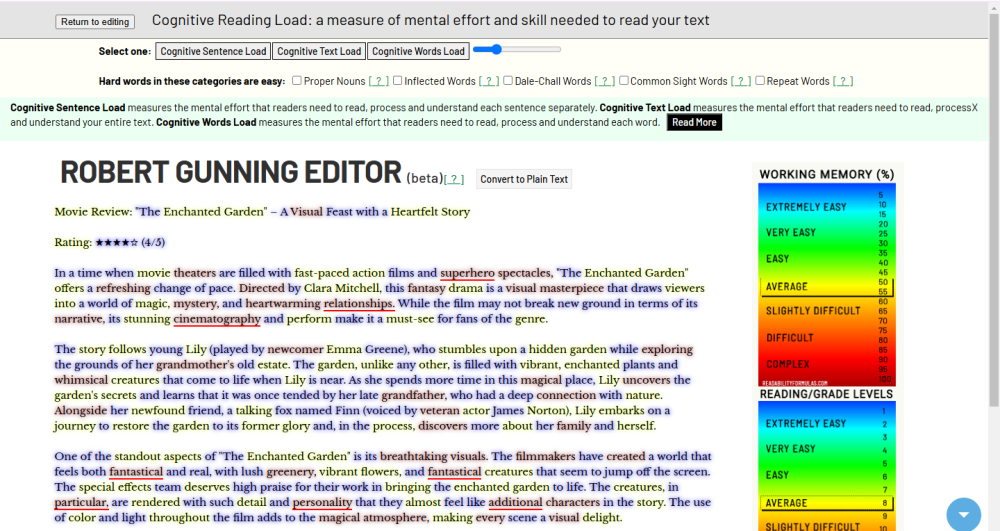
To see how your text imposes cognitive load on your readers, test the buttons Cognitive Sentence Load; Cognitive Text Load; and Cognitive Words Load.
Also test the buttons under Hard words in these categories are easy: Proper Nouns; Inflected Words; Dale-Chall Words; Common Sight Words; Repeat Words.
Read our article, How to Measure Cognitive Reading Load to Improve Readability of Any Text at our website.
We'd like to know:
- Did you encounter any bugs?
- Do you find the tool useful?
- What are your likes and dislikes?
- What can we do to improve the tool?
Please share your experience using this tool.