We'd like your feedback on scoring your texts with our readability formulas.
Step 1:
If not already on the main screen of the app, click the "SCORE READABILITY" tab at the top. Import or paste in your text. (Plain text works best because the app won't need to render or ignore special formatting.) You can import .docx, .rtf, and .html files to retain most formatting, like bold-face, italics, underline, images, etc. You can also import .pdf files as plain text only as it is not possible to retain whole page formats during a .pdf conversion.
Step 2:
Select your formulas, either by clicking "Average Reading Level Consensus Calc" or selecting your own.
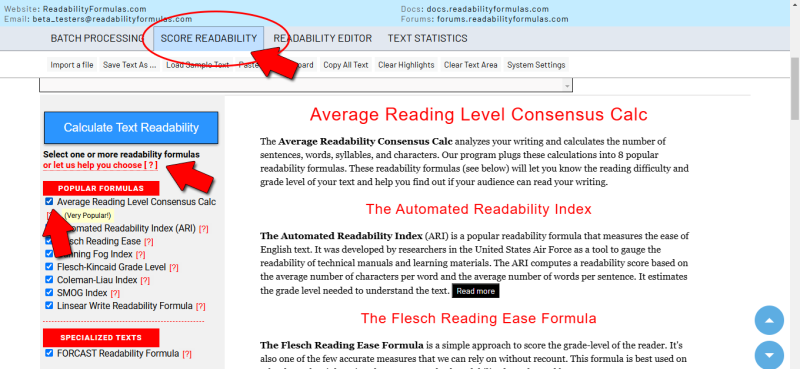
We added a new feature to automatically select formulas based on the type of text or reader profile. You can click on "Select one or more readability formulas or let us help you choose [ ? ]" to test this feature.
Step 3:
Once you've selected your formulas, click "Calculate Text Readability." The app will score your text and scroll to the results.
Step 4: What to Beta-Test
- How was your experience scoring your text?
- Were you able to import your text without problems?
- Did the app process your text quickly?
- Do you notice any miscalculations?
- Do you like how the results are displayed?
- Any misspellings or grammar errors in our descriptions, tool tips, or text in pop-up windows?
- Were you able to copy the results to your clipboard?
- What would you like us to add, remove or change?
- Did you notice any bugs or errors along the way?
- Did you find anything confusing?
We ask beta-testers to post their feedback to our forums so other users can learn and respond. Please post whenever you have an idea, encounter a bug, or want to comment. Posts can be as little as a one-line comment. We welcome all feedback.